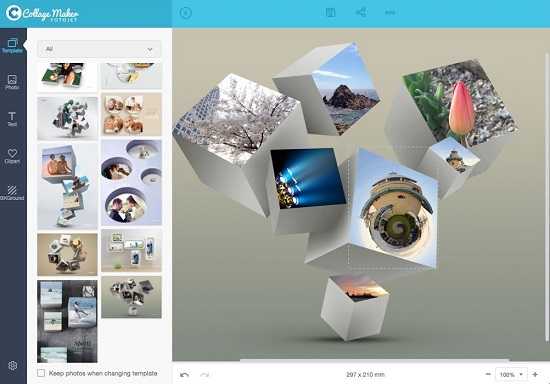Labels
Technology
New Software
[recent][newsticker]
Articles by "Graphic"
Hiển thị các bài đăng có nhãn Graphic. Hiển thị tất cả bài đăng
Portable FotoJet Collage Maker 1.1.2
No matter your age or experience level, you can make various photo collages of all your wonderful moments and memories effortlessly.
Thousands of Templates and Resources
– Different styles of collage templates included: Photo Grid, Classic, Modern, 3D, Creative and Art.
– Lots of Poster, Comic, Fun Photo and Frame templates are available.
– Well-designed Photo Card templates cover almost all occasions and holidays, including Birthday, Baby, Wedding, Anniversary, Christmas and Graduation.
– 80+ text fonts and 30+ preset text styles that can be applied with one click.
– 800+ preset clipart images to choose from or search through 93,000+ clipart images online.
– 80+ preset lines and shapes.
– Set background with solid/gradient color fill, or select from 80+ patterns.
– Add photos from computer, Facebook, or online photo stock.
Customize Photo Grids and Collages at Will
– Freely reshape photo grids with mouse dragging.
– Change the aspect ratio of photo grids as needed.
– Adjust Spacing and Roundness of photo grids with ease.
– Easily replace photos or exchange them between different grid frames with drag and drop.
– Crop any photo to show the exact part you want.
– Apply popular photo effects and make color adjustments such as Exposure, Brightness, Contrast, Saturation and Hue.
– Add text and edit text font, color, size, alignment and effect.
– Move, resize and rotate any element to gain a perfect look.
– Select multiple elements for batch processing.
– Other useful tools: layer management, undo/redo, duplicate and auto snap, etc.
Save or Share
– Save as a JPG or PNG image.
– Share to Facebook, Twitter, Pinterest, or Tumblr.
– Save as project and load for further editing.
150GB+ MEGA DESIGNERS BUNDLE
Movavi Photo Editor 2020
Tải xuống Portable Movavi Photo Editor 2020 v6.6 miễn phí thiết lập ngoại tuyến phiên bản mới nhất cho Windows 32 bit và 64 bit. Movavi Photo Editor 6.6 là một ứng dụng chỉnh sửa ảnh mạnh mẽ với nhiều tùy chỉnh và bộ lọc cho các hình ảnh kỹ thuật số mang lại một diện mạo hoàn toàn mới cho các bức ảnh.
Chỉnh sửa và nâng cao hình ảnh và điều chỉnh các thông số khác nhau và tùy chỉnh các cài đặt khác nhau và cải thiện giao diện của hình ảnh. Nó cũng cung cấp các tính năng chỉnh sửa khác nhau và cung cấp hỗ trợ cho việc thay đổi màu mắt, loại bỏ mụn, vẽ lông mày, lông và môi. Hơn nữa, nó cũng có thể điều chỉnh màu sắc và chất lượng của hình ảnh cũng như cung cấp nhiều chi tiết khác của ảnh. Người dùng cũng có thể xóa các đối tượng không cần thiết khỏi hình ảnh và nâng cao hình ảnh với sự trợ giúp của Magic Wand. Công cụ Lasso hỗ trợ nhân bản các đối tượng và thay thế các khu vực hình ảnh. Cắt, lật và xoay hình ảnh cũng như thực hiện các tác vụ chỉnh sửa hình ảnh khác nhau
Trình chỉnh sửa ảnh Movavi 2020 v6.6 Đánh giá
Movavi Photo Editor là một ứng dụng chỉnh sửa ảnh hoàn chỉnh để tăng cường giao diện của ảnh với nhiều điều chỉnh khác nhau. Giao diện người dùng trực quan cho phép người mới thực hiện các tác vụ chỉnh sửa khác nhau. Có rất nhiều điều chỉnh và các công cụ mạnh mẽ khác nhau để thay đổi diện mạo trực quan của hình ảnh. Người dùng có thể dễ dàng xoay, cắt, thay đổi kích thước và thêm hiệu ứng cho hình ảnh kỹ thuật số. Khắc phục các sự cố hình ảnh khác nhau và nâng cao hình ảnh với nhiều cài đặt khác nhau. Loại bỏ các đối tượng không cần thiết khỏi ảnh cũng như sửa màu sắc và độ sáng của ảnh. Xóa bất kỳ chi tiết khuôn mặt cũng như loại bỏ các đối tượng không cần thiết khỏi hình ảnh mà không có bất kỳ phức tạp. Chỉnh sửa và làm sắc nét các hình ảnh cũng như thực hiện nhiều vấn đề khác chỉ với một vài cú nhấp chuột.Chỉnh sửa và nâng cao hình ảnh và điều chỉnh các thông số khác nhau và tùy chỉnh các cài đặt khác nhau và cải thiện giao diện của hình ảnh. Nó cũng cung cấp các tính năng chỉnh sửa khác nhau và cung cấp hỗ trợ cho việc thay đổi màu mắt, loại bỏ mụn, vẽ lông mày, lông và môi. Hơn nữa, nó cũng có thể điều chỉnh màu sắc và chất lượng của hình ảnh cũng như cung cấp nhiều chi tiết khác của ảnh. Người dùng cũng có thể xóa các đối tượng không cần thiết khỏi hình ảnh và nâng cao hình ảnh với sự trợ giúp của Magic Wand. Công cụ Lasso hỗ trợ nhân bản các đối tượng và thay thế các khu vực hình ảnh. Cắt, lật và xoay hình ảnh cũng như thực hiện các tác vụ chỉnh sửa hình ảnh khác nhau
Các tính năng của Movavi Photo Editor 2020 v6.6
- Ứng dụng mạnh mẽ để chỉnh sửa hình ảnh.
- Hỗ trợ xoay, cắt và thay đổi kích thước hình ảnh.
- Sửa các chi tiết khác nhau của hình ảnh và cải thiện hình ảnh.
- Công cụ mạnh mẽ khác nhau để xử lý hình ảnh.
- Loại bỏ bất kỳ phần không cần thiết từ hình ảnh.
- Sửa các chi tiết khác nhau của hình ảnh.
- Cắt, lật, xoay và điều chỉnh hình ảnh cũng như các đối tượng nhân bản.
- Điều chỉnh và cải tiến tốt cho hình ảnh.
- Magic Wand và Lasso Tool và cục tẩy để loại bỏ các vật thể.
- Điều chỉnh nhiệt độ, sắc độ, màu sắc, độ bão hòa, độ tương phản, gamma và bóng, v.v.
- Lựa chọn chính xác và thay thế một khu vực cụ thể của hình ảnh.
- Trình chỉnh sửa đồ họa phức tạp để nâng cao hình ảnh.
- Điều chỉnh độ mờ và độ sắc nét với bộ công cụ tốt nhất.
- Cải thiện chất lượng của hình ảnh và điều chỉnh màu sắc.
- Hiệu ứng và bộ lọc khác nhau để nâng cao hình ảnh.
- Loại bỏ các đối tượng không cần thiết khỏi các bức ảnh.
- Loại bỏ bất kỳ mụn nhọt trên da.
- Thay đổi màu mắt, vẽ tóc, lông mày và nhiều hơn nữa.
Chi tiết kỹ thuật của Movavi Photo Editor 2020 v6.6
- Tên phần mềm: Movavi Photo Editor 6.6
- Tên tệp phần mềm: Movavi_photo_editor_6.6.0.zip
- Kích thước tệp: 101 MB
- Nhà phát triển: Movavi
Yêu cầu hệ thống cho Movavi Photo Editor 2020
- Tương thích với Windows 10/8/7 / Vista
- Ổ cứng miễn phí: 200 MB ổ cứng miễn phí
- Yêu cầu RAM: 1 GB RAM tối thiểu
- Yêu cầu bộ xử lý: Intel Core 2 Duo trở lên
Topaz DeNoise AI
Shoot anywhere in any light with no reservations. Eliminate noise and recover crisp detail in your images with the first AI-powered noise reduction tool. You may be surprised at the results you get.
Shoot anywhere in any lightGreat noise reduction is like a lens upgrade. You'll be able to get much higher-quality results when you're shooting fast action shots, night images, or any other situation that requires a high ISO. Use DeNoise AI to help you create a pixel-perfect photo in any situation.
Groundbreaking technologyNoise reduction technology has basically been the same for a decade, with only minor incremental improvements here and there. (We would know - we made one!) DeNoise AI is different: we fed an algorithm millions of noisy/clear images until it actually learned what noise is and how best to remove it.
Recover true detailDeNoise AI examines the whole image and holistically determines the difference between detail and noise in that photo. (Other NR tools only look at pixel-level detail.) After understanding what noise vs detail looks like for that specific image, DeNoise AI recovers a surprising amount of detail from noise.
Lightroom vs DeNoise AIWhen you need pixel-level perfection in your results, DeNoise AI offers the absolute best quality currently available anywhere. Existing noise reduction tools like Lightroom give you a choice: keep some noise or remove some detail. DeNoise AI's technology allows you to get the best of both worlds: to remove noise while actually strengthening detail. The original noisy image (© Luis Garena) is on the left; we compare the Lightroom vs DeNoise AI results on the right. Pay special attention to the increased definition in the image, especially in the car wheels and center signs.
- Enhance real detail
- Remove noise naturally with no smudging
- Best for moderate to ultra-high ISOs
Any noise reduction tool can remove noise - the really tricky part is to tell the difference between noise and detail. DeNoise AI helps you get the best quality at 100% by removing noise while recovering original image detail. Give it a try to see the difference for yourself!
NOTE: This portable release supported Win7, Win8/8.1, Win10 (64-bit only)
Home Page - http://www.topazlabs.com/
Download link:
https://rapidgator.net/file/3029b7e6febced02d0241a02763c435d/u4fjf.Topaz.DeNoise.AI.2.1.4.x64.Portable.part1.rar.html
https://rapidgator.net/file/7499b0c0bdd53461e15748171f3e49da/u4fjf.Topaz.DeNoise.AI.2.1.4.x64.Portable.part2.rar.html
https://rapidgator.net/file/1c69bb35d879d47ff428d543b2601de1/u4fjf.Topaz.DeNoise.AI.2.1.4.x64.Portable.part3.rar.html
Photoshop CS6, CC 2015 bản Portable cực nhẹ
- Dung lượng cực kỳ nhẹ, rất thuận tiện, dễ dàng sử dụng vì bạn có thể Copy vào USB rồi dùng ở bất cứ một máy tính nào đó.
- Các tính năng của phiển bản Photoshop CS6 Portable có đầy đủ như bản cài đặt chuẩn của nó, đối với một khối lượng không quá lớn thì việc bạn sử dụng phiên bản Photoshop CS6 Portable là quá đủ để xử lý công việc rồi
Perfect Mask 5.2.3 - Phần mềm tách nền HAY
Perfect Mask là phần mềm giúp bạn tách nền đơn giản nhưng cực kì hiệu quả. Phần mềm phù hợp dành cho các bạn không chuyên về Photoshop vẫn có thể có được những bức ảnh tách nền cực kì chuyên nghiệp không khác gì chuyên gia Photoshop
Hướng dẫn cài đặt và Cờ rắc phần mềm Perfect Mask 5 chi tiết bằng hình ảnh
- Các bạn tải về, giải nén và chạy file Perfect_Mask_5.2.3_PE.exe để cài đặt bình thường
- Sau khi cài đặt xong, các bạn vào thư mục C:\Program Files\onOne Software\Perfect Mask 5.2 để mở file License Manager.exe
3. Một tab mới hiện lên các bạn chọn phần Phone/Email License
Download Perfect Mask 5.2.3.rar (381.35 MB)
Portable Adobe Photoshop CC 2018 20.0 Free Download
Download Portable Adobe Photoshop CC 2018 20.0 free latest version offline setup for Windows 32-bit and 64-bit. Portable Adobe Photoshop CC 2018 20.0 is a professional application for editing and enhancing digital photos.
Portable Adobe Photoshop CC 2018 20.0 Review
A professional image editing application, Portable Adobe Photoshop CC 2018 20.0 provides a powerful environment to deal with each and every aspect of the photos. It is a very powerful application with a reliable set of tools and a variety of brushes and options that provides complete control over the images. The latest version relies on the latest Mercury Graphics Engine.
The Mercury Graphics Engine enhances the performance engine that enhances the workflow. It is a reliable application for the users to effortlessly work on different layers and work on each and every image component individually.
This powerful application provides a complete solution for dealing with a variety of impressive features that can turn the creativity into reality. Manage colors, apply effects, auto-correction, lens distortion and vignetting and adjust a variety of other image aspects with minimum efforts. All in all, it is a reliable application to edit different image aspects and improve the quality of the images.
Features of Portable Adobe Photoshop CC 2018 20.0
- A powerful image editing application
- Supports dealing with all the image aspects
- Improve the quality of the images
- Adjust colors, apply different aspects, and animations
- Use a variety of available tools and brushes etc.
- Powerful HDR imaging features and accurate selection tools
- Work on layers and control layers
- Focusing on different image components individually
- Manipulate the images and auto-correct the photos
- Content-aware application and remove chromatic aberrations
- Mercury Graphics Engine enhances the performance of the application
- Design and render 3D graphics along with animations, shadows and reflections etc.
- Image retouching features and much more to explore
Technical Details of Portable Adobe Photoshop CC 2018 20.0
- Compatible with Windows 10/8/7
- Free HDD: 10 GB free HDD
- RAM Required: 8 GB minimum RAM
- Processor: Intel Core i7 or higher
Portable Adobe Illustrator CC 2018 22.1 Free Download
Download Portable Adobe Illustrator CC 2018 22.1 free latest version offline setup for Windows 64-bit. Portable Adobe Illustrator CC 2018 22.1 is a reliable application for creating professional-looking illustrations and the resolution independent images.
Portable Adobe Illustrator CC 2018 22.1 Overview
A powerful image editing application, Adobe Illustrator CC 2018 22.1 provides a reliable set of tools for creating eye-catching designs and work with vector designing. It is especially for the users who want to create resolution independent and advanced designs with cross-platform support. Design professional looking graphics for web, desktop and mobile.
Moreover, this powerful application is known for its logo designing capabilities and supports using different shapes, logos, signs, cadres, and different other types of graphical content. Export the graphics in numerous image formats and numerous available tools to enhance the digital media. It has the same working environment as Photoshop, so the Photoshop users can easily get complete control over the application. Create custom brushes, add shapes and work on layers to get more control over the designs. All in all, it is a reliable application for creating vector graphics and cross-platform graphics.
Features of Portable Adobe Illustrator CC 2018 22.1
Portable Adobe Illustrator CC 2018 22.1 provides a variety of features including:
- Professional graphics designing application
- Supports designing vector graphics i.e. resolution independent images
- Advanced designing and editing solution with layers support
- Create custom brushes, add shapes and detailing features
- Supports all the image formats for editing the vectors
- Professional environment with an interface similar to Photoshop
- Professional typography features with dedicated tools
- Designing with color perspectives or reflections
- Creating PDF files and integration with other Adobe Products
- Touch typing tool with searching in fonts
- Automatic corners detection of the patterns
- Matching fonts and colors
- Many other powerful features
Technical Details of Portable Adobe Illustrator CC 2018 22.1
Take a look at the technical details of Portable Adobe Illustrator CC 2018 before downloading it.
- Compatible with Windows 10/8/7
- Free HDD: 5 GB
- RAM Required: 4 GB
- Processor Required: Intel Multi-Core Processor or higher
- Developer: Adobe
Portable Adobe Illustrator CC Free Download
Portable Adobe Illustrator CC Review
Adobe provides leading graphics suites which can fulfill all the needs for graphics editing. Adobe Illustrator is a powerful graphics tool with various brushes and image tracing capabilities. It has a very friendly environment for the users at any level which helps in better understanding of options. This powerful tool is there to make your images more attractive and eye-catching. This release also includes Mercury Performance System to provide optimized speed on images with high pixel density and greater size. You can switch between workspaces with more fluency and handle all the graphic properties of the images effectively.
Moreover, it is a very lightweight tool with all the advanced image editing tools. The whole environment has different customization. It also supports vector graphics and all other graphic formats. Various other tools include Kuler Coler Palette, Touch Type, different brushes, Recoloring tools and many others.
Features of Portable Adobe Illustrator CC
Top most features of Adobe Illustrator Portable CC are:
- Friendly environment
- Highlighting tools
- Touch Type
- Online color Palette
- Image enhancement features
- Magnifying tool
- Al basic image editing options
- Various brushes
- Scale up Sketch Art
- A wide range of stock images
- Manage workspaces
- Support for vector graphics and much more
Technical Details of Portable Adobe Illustrator CC
Take a look at the technical details of Portable Adobe Illustrator before downloading it.
- Compatible with Windows 10/8/7/Vista/XP
- File Size: 415 MB
- RAM Required: 1 GB
- Processor Required: Intel Pentium 4 or later
Portable EximiousSoft Banner Maker 5.47 Free Download
Download Portable EximiousSoft Banner Maker 5.47 free latest offline setup for Windows 32-bit and 64-bit. Portable EximiousSoft Banner Maker 5.47 is a powerful application for designing custom banners, shaped texts, animations and pictures with minimum efforts.
Portable EximiousSoft Banner Maker 5.47 Overview
A powerful application to design custom graphic designs and banner making application, EximiousSoft Banner Maker 5.4 is a reliable and professional solution that provides a variety of tools and options. The application comes with different templates and supports customizing them using various shapes, animations and pictures. It is also possible to create custom presentations from the scratch and also allows the users to perform different advertisement operations by using custom banners.
Use different slides and animations to create interactive banners and allows the users to easily work with each and every portion of the banner. It has a very straightforward and simple user interface which makes it very easy for the users to operate the application. Preview the banners and export in different image formats as well as gif images. All in all, it is a reliable application for creating banners for websites.
Features of Portable EximiousSoft Banner Maker 5.47
Top most features of EximiousSoft Banner Maker 5.47 are:
- Powerful application to create banners
- Simple and easy to use application
- Different customizable templates to use
- A wide range of powerful tools and option to edit banners
- Create banners from scratch and use texts, animations and pictures
- Powerful environment to advertise websites and products
- Create animated banners and export as animated gif images
- Add slides and use different other material objects
- A rich library of elements to use in banners
- Many other powerful options and features
Technical Details of Portable EximiousSoft Banner Maker 5.47
Take a look at the technical details of Portable EximiousSoft Banner Maker 5.47 before downloading it.
- Compatible with Windows 10/8/7/Vista/XP
- 200 MB free HDD
- 512 MB of RAM
- Processor: Intel Pentium 4 or later
- Developer: EximiousSoft
Portable CorelDRAW Graphics Suite 2018 20.1 Free Download
Download Portable CorelDRAW Graphics Suite 2018 20.1 free latest offline setup for Windows 32-bit and 64-bit. CorelDRAW Graphics Suite 2018 is a professional graphics designing environment providing a wide range of powerful tools.
Portable CorelDRAW Graphics Suite 2018 20.1 Review
A professional graphics designing environment, CorelDRAW Graphics Suite 2018 is one of the most powerful applications to create professional looking designs, logos, ads and websites. It has a powerful graphics editor for the professional designers and artists. The users can also work with vector graphics and easily take care of all the graphics designing tasks.
An intuitive user interface with self-explaining options and easy to use operations, the users can easily work with the digital photos. Use different colors, clipart, and different templates to express the art. There are different graphics effects and layout management tools that improve the overall designing experience. All in all, it is one of the professional applications for designing complex graphics.
Features of Portable CorelDRAW Graphics Suite 2018 20.1
Some of the features of CorelDRAW Graphics Suite 2018 20.1 are:
- A professional graphics designing application
- Supports processing the photos and create eye-catching projects
- Create professional looking logos, ads, and websites
- Complex vector designing application
- Powerful image editing tools for artists and designers
- A reliable screen capturing environment for design and management
- Screen capturing features along with web designing and font management
- Use different templates, color and clipart to use in designs
- Apply different effects, pixel editing and management features
- Numerous special effects for adding art strokes, 3D, Blur, sharpen and distort
- Many other powerful options and features
Technical Details of Portable CorelDRAW Graphics Suite 2018 20.1
Take a look at the technical details of Portable CorelDRAW Graphics Suite 2018 20.1 before downloading it.
- Compatible with Windows 10/8/7
- Free Hard Disk Space: 2 GB of minimum free HDD
- Installed Memory: 1 GB of minimum RAM
- Processor: Intel Core 2 Duo or higher
Portable Corel PaintShop Pro 2019 Free Download
Download Portable Corel PaintShop Pro 2019 free latest version standalone offline setup for Windows 32-bit and 64-bit. Portable Corel PaintShop Professional 2019 is a powerful application for adjusting and editing the photographs as well as applying different effects to the images.
Portable Corel PaintShop Pro 2019 Review
A powerful image editing and correction tool, Portable Corel PaintShop Pro 2019 provides a reliable environment for the photographers to enhance their digital images. It is a professional application with a wide range of powerful features and provides control over different image parameters, apply effects, and change manage the images. With the help of this powerful application, the users can quickly organize the digital images as well as quickly sort and rate them as well as edit the EXIF data.
Adjust different image parameters and quickly edit different parts of the images. The application comes up with a powerful assistant that helps the users to control different image settings. Adjust color balance, remove noise, and enhance the digital images with minimum efforts. All in all, it is a complete environment for enhancing the digital images with a wide range of professional tools.
Features of Portable Corel PaintShop Pro 2019
Some features of Portable Corel PaintShop Professional includes:
- Edit and enhance digital images
- Different image management features
- Automatically adjust various image parameters
- Complete set of basic images editing tools
- Apply different effects to the images
- Image correction tools
- Searching, sorting and rating features
- Automatically adjust different image parameters
- Adjust color balance, digital noise and color balance
- Fine tune images and work on layers
- Add blurring effects and much more
Technical Details of Portable Corel PaintShop Pro 2019
- Compatible with Windows 10/8/7
- RAM Required: 2 GB of minimum RAM
- Free Hard Disk Space: 2 GB of minimum free HDD
- Installed Memory: Intel Core 2 Duo or higher
- Developer: Corel
Tổng hợp tài nguyên Photoshop
A. KHO FSHARE.VN
Tài nguyên 1 :
https://www.fshare.vn/folder/1YLPI7874NPA
Tài nguyên 2 :
Tài nguyên 3 :
Tài nguyên 4 :
Tài nguyên 5 :
https://www.fshare.vn/folder/49QLJL29U9F5
https://www.fshare.vn/folder/49QLJL29U9F5
Video 1 :
Video 2 :
Adobe Photoshop CC 2018 19.1.5 Free Download
Download Adobe Photoshop CC 2018 19.1.5 free standalone offline installer for Windows 32-bit and 64-bit. The Adobe Photoshop CC 19.1.5 2018 is a professional image editing solution for photographers providing a wide range of professional tools.
Adobe Photoshop CC 2018 19.1.5 Overview
Advanced image editing provides a complete solution that can take care of each and every aspect of the images. Photoshop by Adobe is the industry standard for editing enhancing the digital images with a complete set of tools to edit and improve the digital images. Featuring a comprehensive solution with support for editing any kind of digital images of all the formats. Also, it can take care of each and every aspect of the images.
Moreover, with Mercury Graphics Engine the performance of the application is greatly enhanced and the all the operations are very easily carried out. Additionally, latest Photoshop comes up with HDR imaging, color management, masks, effects, animations, palettes, brushes, layer control, and accurate selection tools. Its content-aware image editing features make the image editing even more accurate and provide more control over the images. All in all, it is a complete image editing solution with a wide range of powerful tools.
Features of Adobe Photoshop CC 2018 19.1.5
Some of the features of Adobe Photoshop CC 19.1.5 2018 are:
- Powerful image editing application with support for 3D graphics
- Provides Mercury Graphics Engine with a variety of powerful tools
- HDR imaging, color management, image auto-correction, and histogram etc.
- Supports working on the layers and accurate selection tools
- Automatic picture correction features and content aware image editing
- Different corrections like lens distortions and chromatic aberrations removal
- Includes complex tools for advanced image editing
- Retouching images with a variety of tools and lot more
Technical Details of Adobe Photoshop CC 2018 19.1.5
Take a look at the technical details of Adobe Photoshop CC 19.1 2018 before downloading it.
- Compatible with Windows 10/8/7
- Free HDD: 5 GB
- RAM Required: 2 GB
- Processor Required: Intel Multi-Core Processor
- Developer: Adobe
- Cài đặt
- Portable
Đăng ký:
Nhận xét (Atom)
Author Name
MKRdezign
Được tạo bởi Blogger.