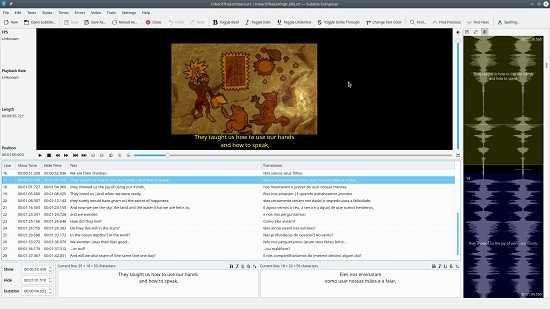Franzis CutOut 10 professional Multilingual
Perfectly cut out motifs from images, mount them precisely on other backgrounds or remove annoying picture elements with a mouse click: all this is possible with CutOut 8 professional. Almost every spontaneously recorded portrait looks natural and would also be the successful photo par excellence, if there were not an ugly background.
Are you bothered by the background of one of your pictures?
Give your picture a whole new look by simply swapping out the background and adding a new, better background that looks realistic! And if something still bothers you or you notice a mistake in the picture, this can be easily remedied with the intelligent eraser.
New Features:
- NEW: Large images load significantly faster in album mode
- NEW: New neural network method for realistic drawing
- NEW: It is now possible to improve brightness in mask mode
- NEW: For easier operation: New, clear matting interface layout
- NEW: Upgrade for should-be-simple-edge-tool for smoother results
- NEW: Magnet tool with optimized results
- Flexible, motif-dependent cut-out methods
- Optimized algorithms for automatic contour recognition
- Portrait enhancement and retouching
- Tools for post-processing and optimizing your cropping results
- Edge detection and special algorithms for transparencies, hair & Co.
- Integrated Photoshop plug-in for your usual workflow
Revised matting layout
There are many reasons for wanting to change the background of a photo: inappropriate colors, a restless, distracting, or simply boring background. But there is only one solution: CutOut 10 professional! The CutOut version brings many new improvements around the perfect edge. Do you want to simplify a complex edge or select an object perfectly with minimal effort or even turn your image into a realistic drawing? CutOut 10 professional gives you all that and more!
Exclusively in the Pro version - Post-processing tools :
Exclusively only in the professional version you will find practical tools that give you the means to beautify and perfect your cut-out images. These include tools for noise reduction, convex correction, and chromatic aberration and purple fringing removal.
Exclusive in the Pro version - Adobe Photoshop® Plug-in :
Adobe Photoshop® fans can also benefit from the efficient clipping methods of CutOut. You simply install the integrated filter plug-in for Photoshop free of charge and enjoy the new convenience of clipping and creating cool and creative photo montages.
CutOut 10 professional:
Make difficult motifs with complex edges easy and user-friendly, create exciting photo montages and let yourself be inspired by professional results.
- NEW: New clear matting interface layout
- NEW: New neural network method for realistic drawing
- NEW: Improve brightness now also in mask mode
- NEW: Significantly faster loading of large images
- NEW: Upgrade for the should-be-easy-to-be-edge tool
- NEW: Magnet tool with optimized results
- Plug-in for Adobe® Photoshop and Adobe® Photoshop Elements
- Inner / outer edge matting
- Save as PNG with transparency
- Visual exposure correction
- Noise reduction
- Clear Skin Filters (Digital Beauty)
- Starlight / Gradient / Blur filter
- Batch processing
System Requirements:
Windows® 10 / 8.1 / 7, Intel® I3 or comparable AMD® processor, min. 600 MB storage space, 8 GB RAM, DirectX compatible graphics card with min. 1,024 x 768 pixels resolution, 24 bit
Supported Languages:
English, German, French
Download